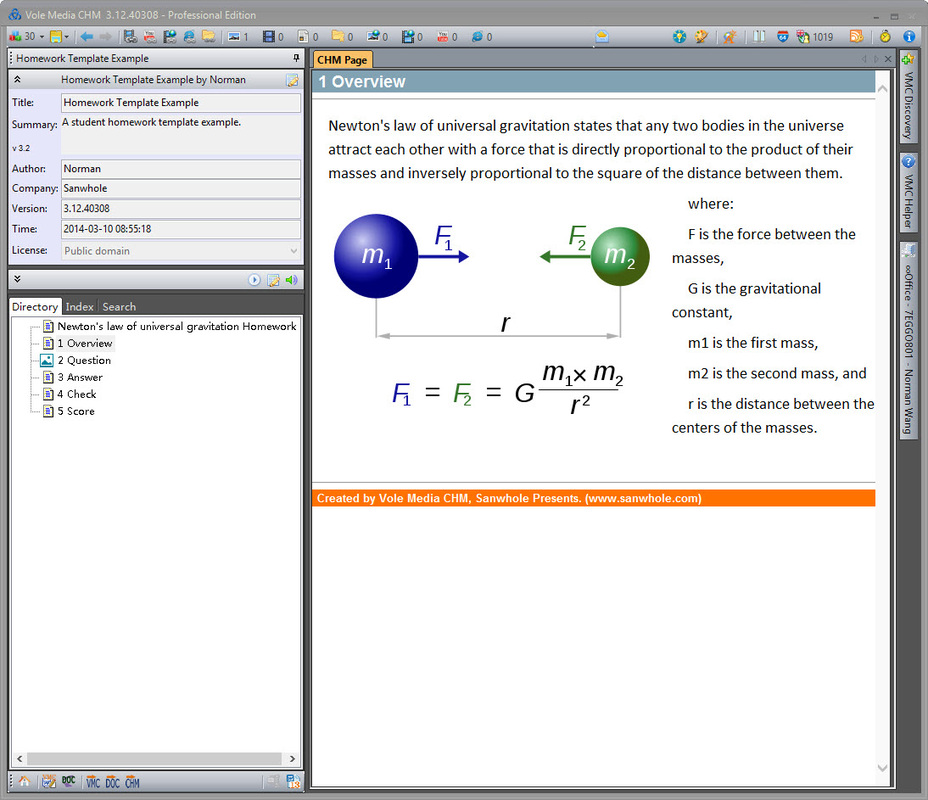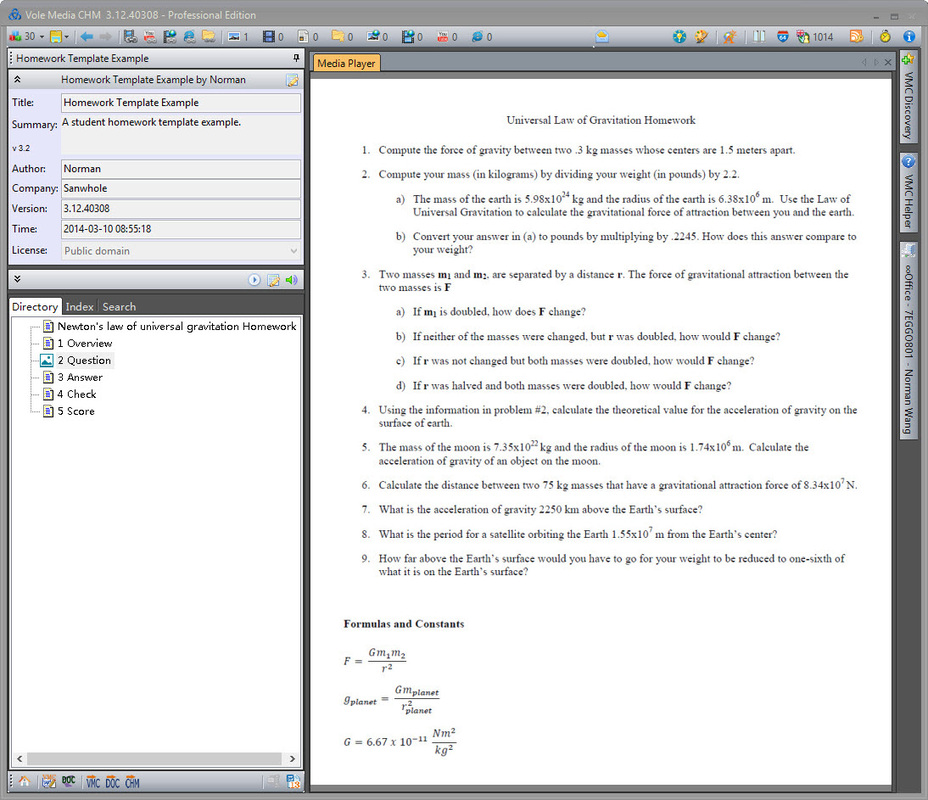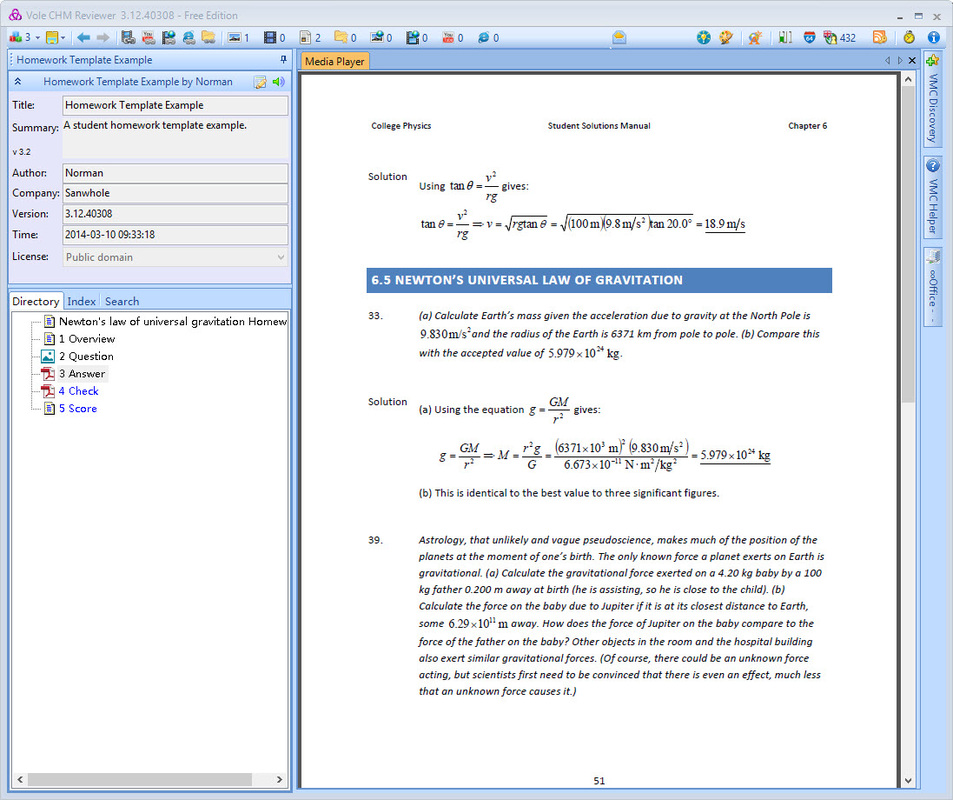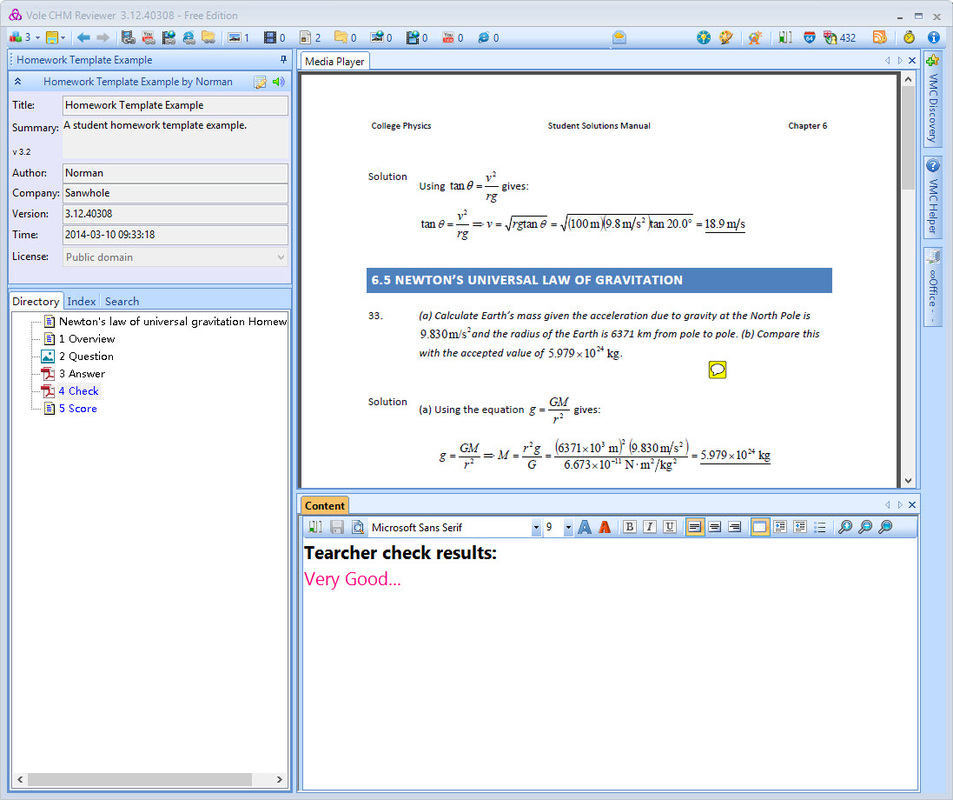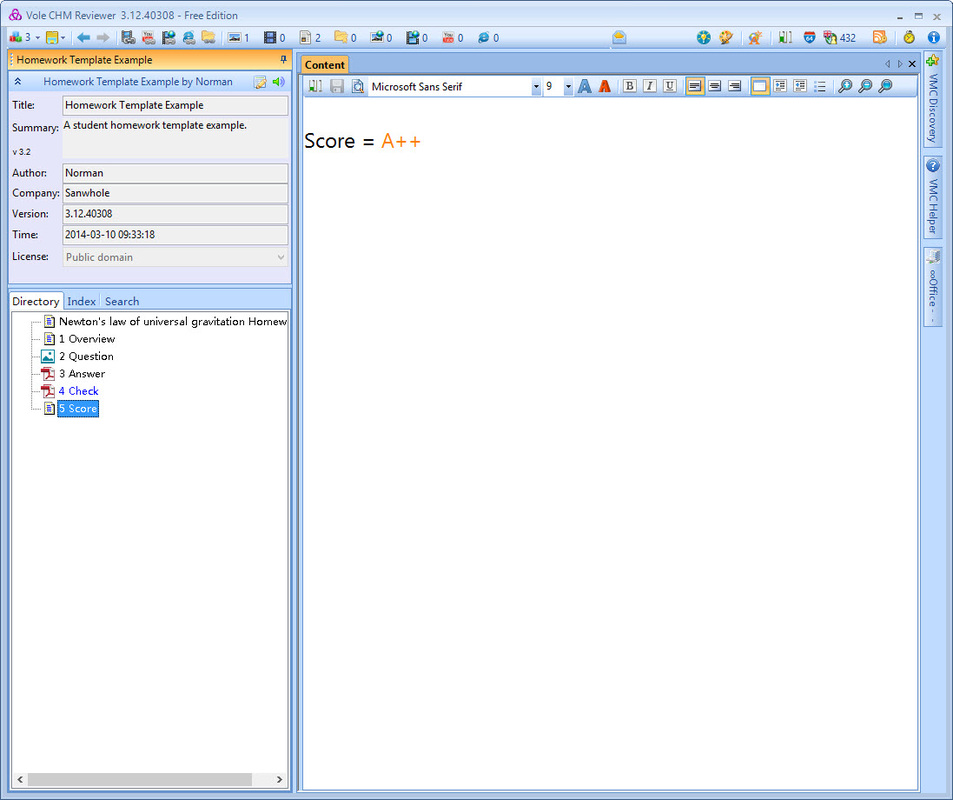Add notes and a variety of resources to CHM Vole CHM Reviewer can add notes to Microsoft CHM doc and create VMC media library, the software never change the CHM document and can export the original CHM doc at any time. Vole CHM Reviewer can attach local disk text, image, audio, video and many online resources to each directory, such as web image, web video, YouTube video and websites. Vole CHM Reviewer lets you write your reviews and attach media to any Microsoft CHM doc and never change the CHM file. 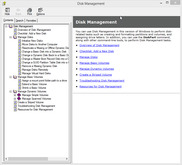 Microsoft CHM document is a kind of professional help document, widely used in Windows systems. We often use CHM help files. Since CHM file must be created and edited using a dedicated tool, we seldom create them, so CHM doc is very far from ordinary users, it's always for the professional before. With Vole Media CHM, these will change, because Vole Media CHM Free Edition can convert any Microsoft Office Word to CHM document. And it's FREE! How to do it? It's very simple only two steps: Import Office Word and Export CHM. It's that simple! 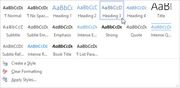 Please note, if you want to titles or sub titles be displayed in the left directory tree, you must set the titles or sub titles with heading style in the Microsoft Office Word document.
|
Sanwhole
|
||||||||||||||||||||||||||||