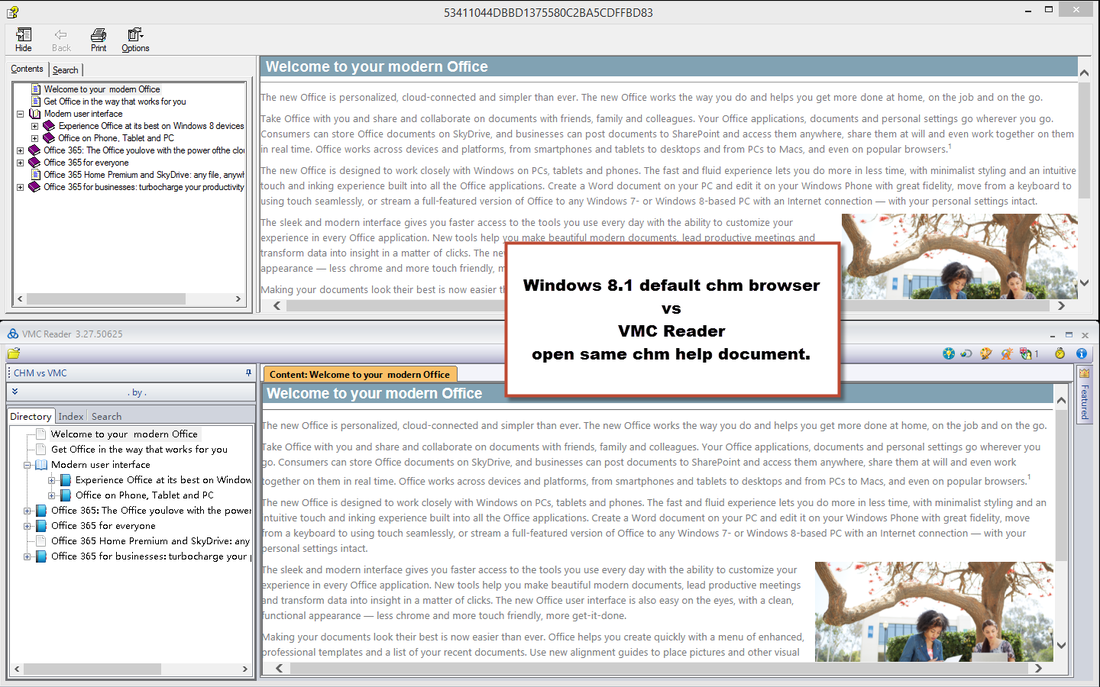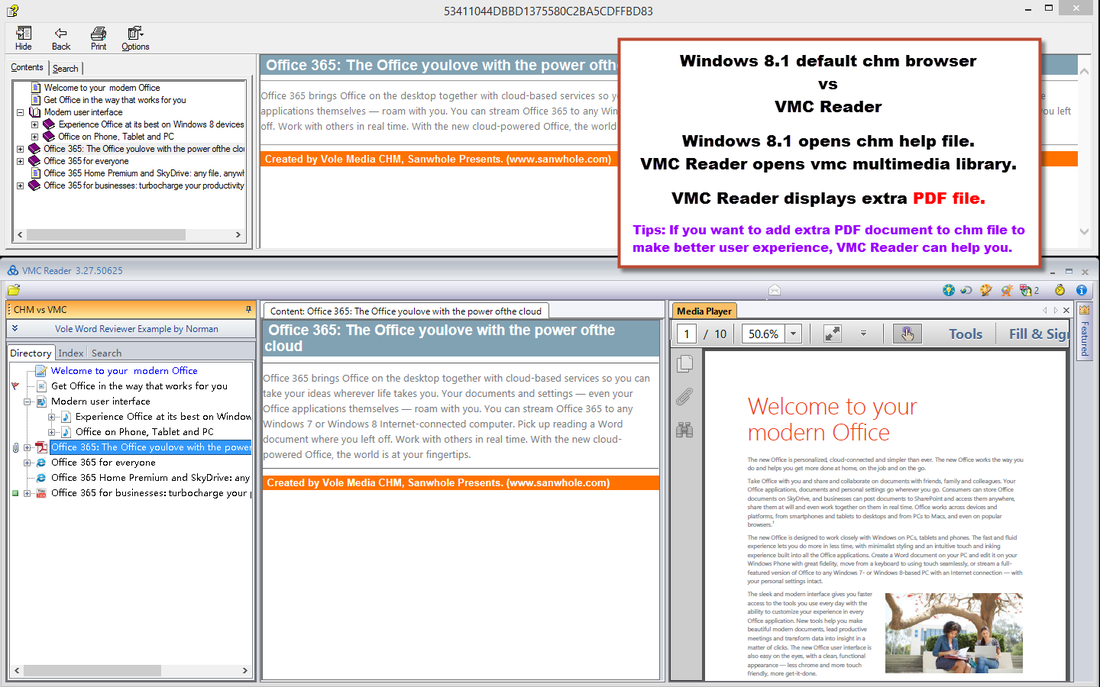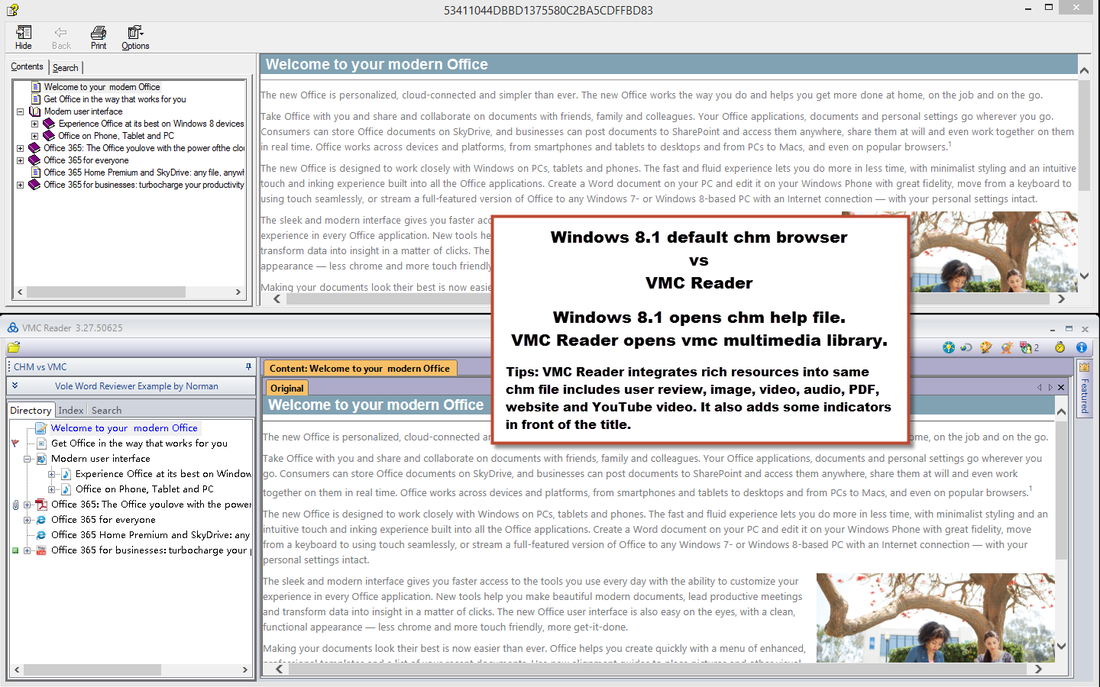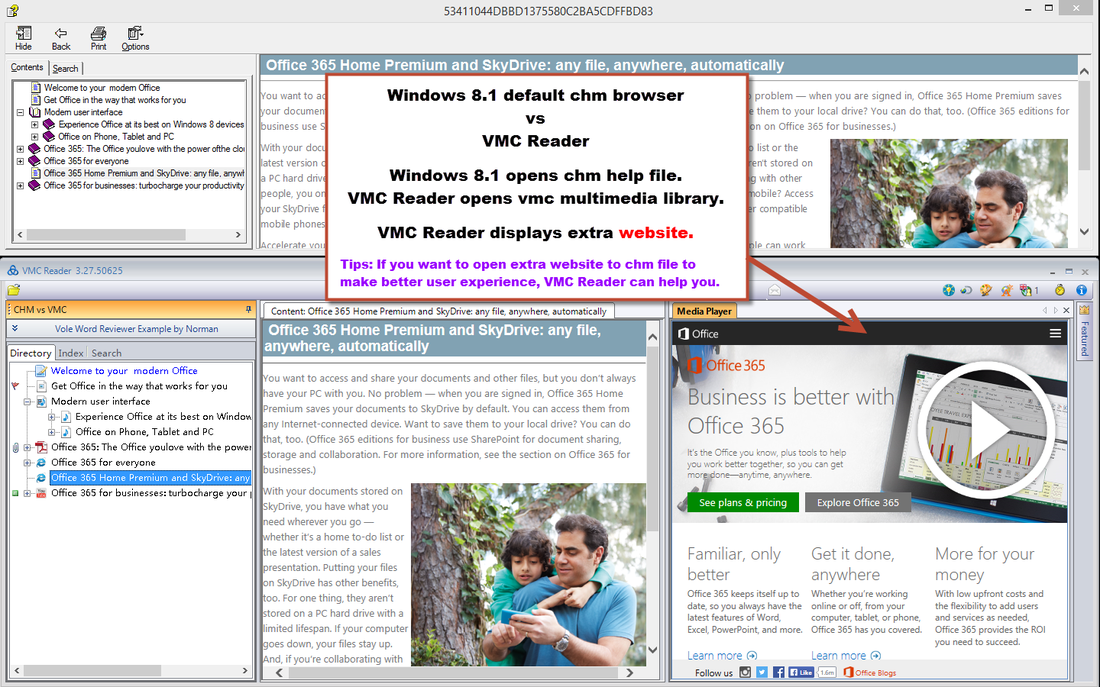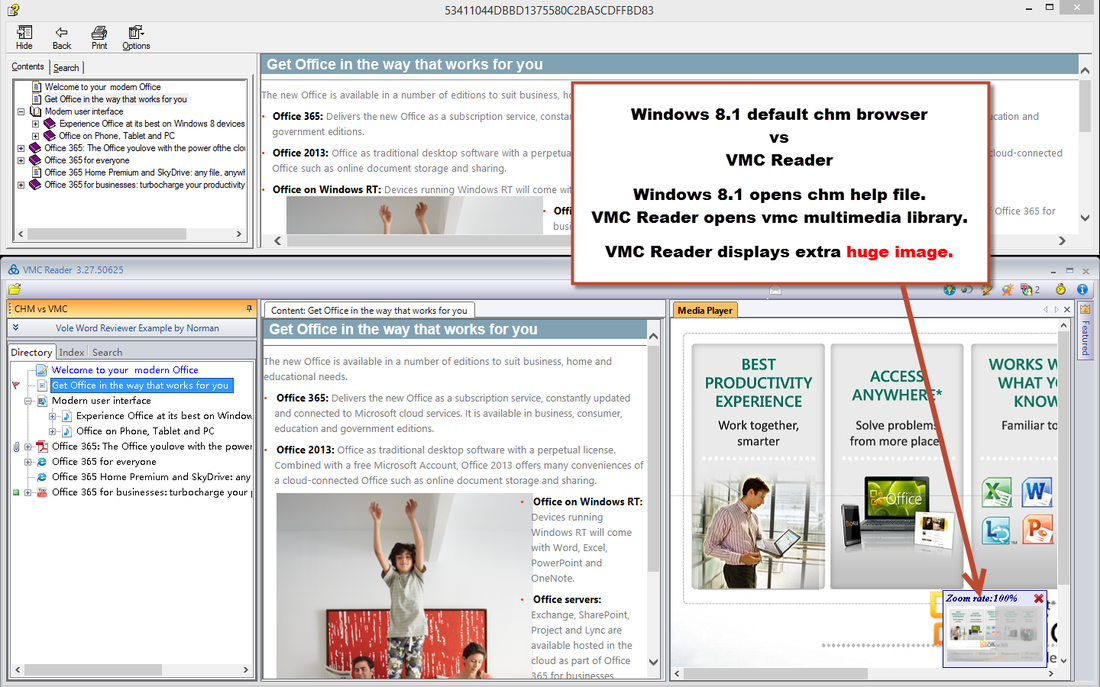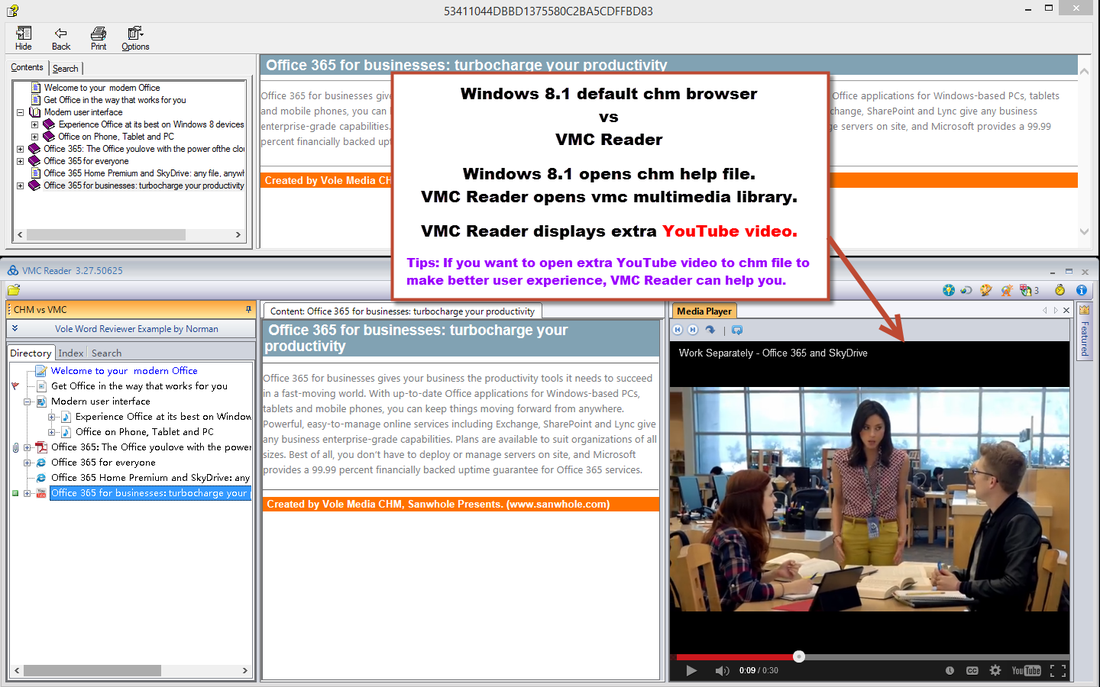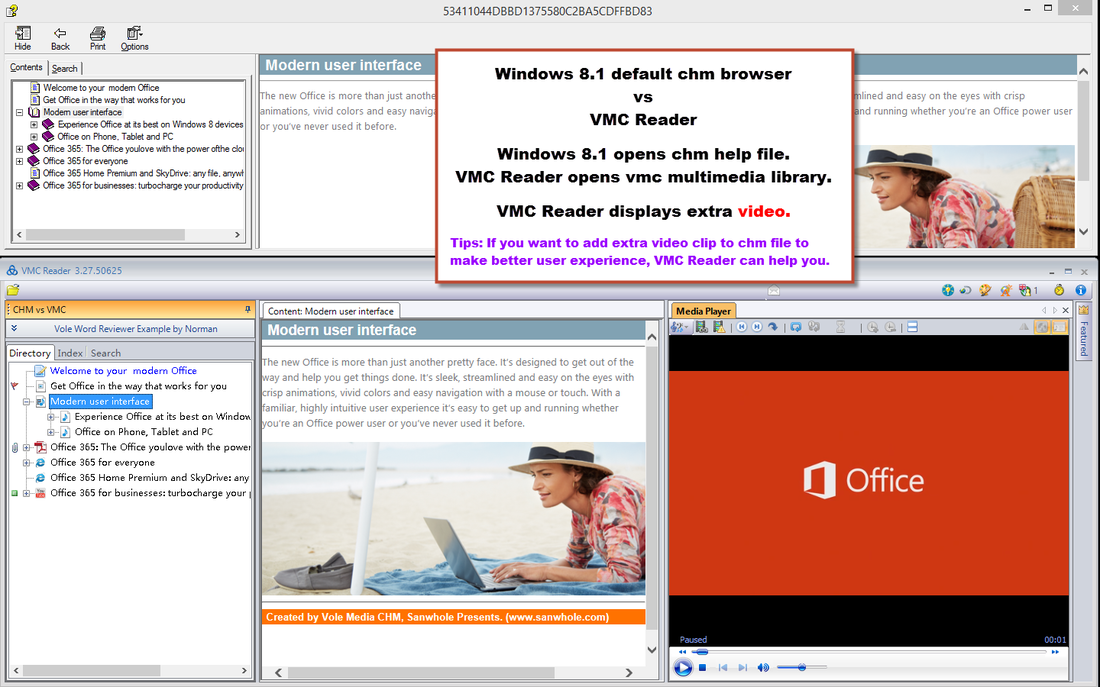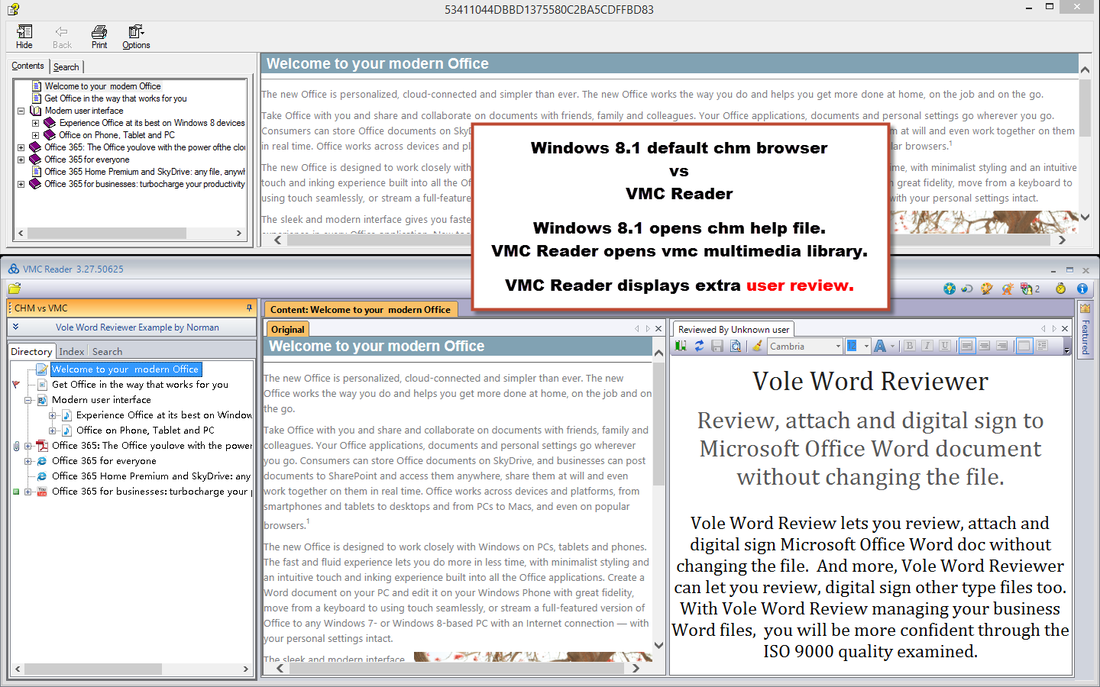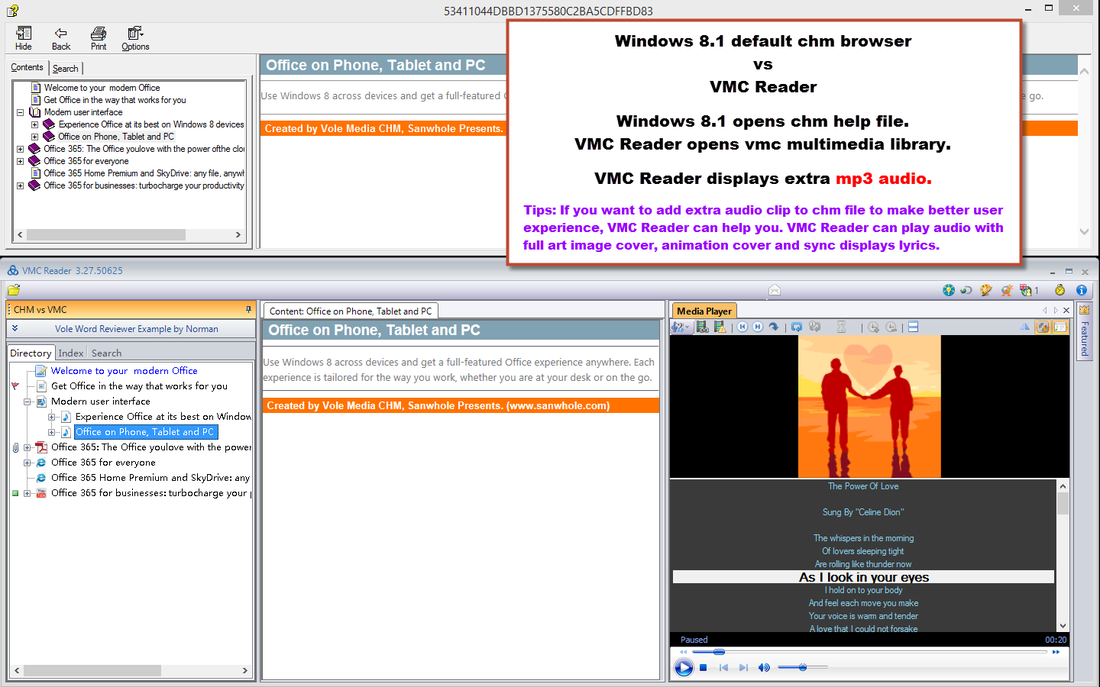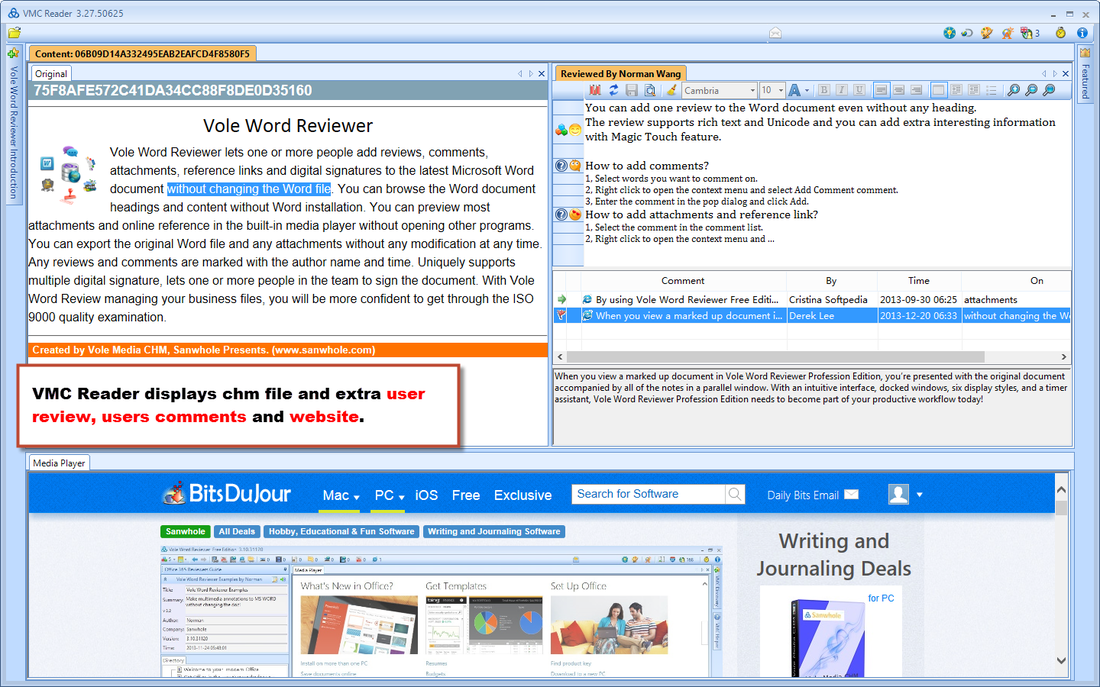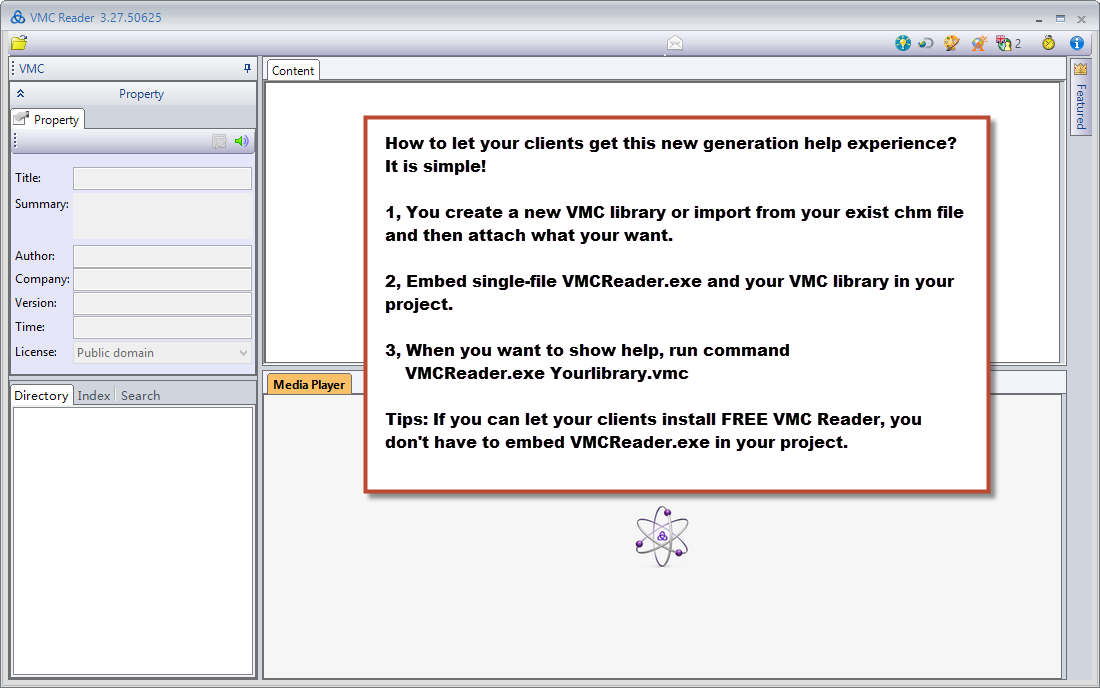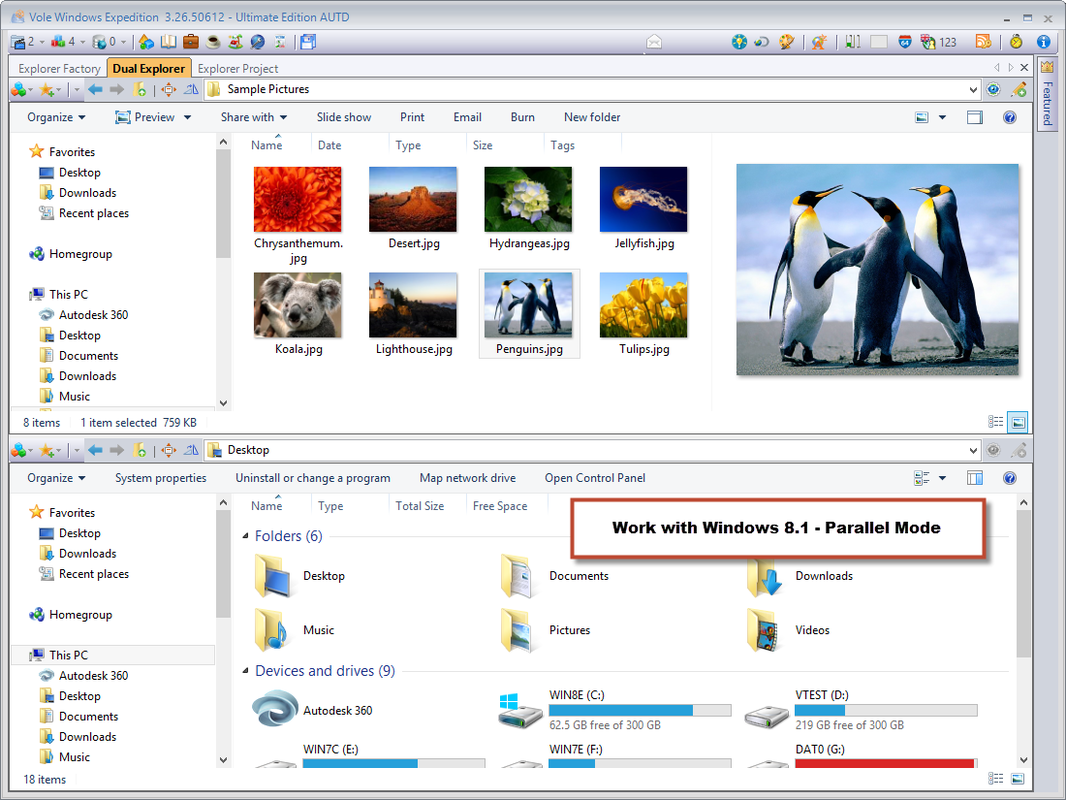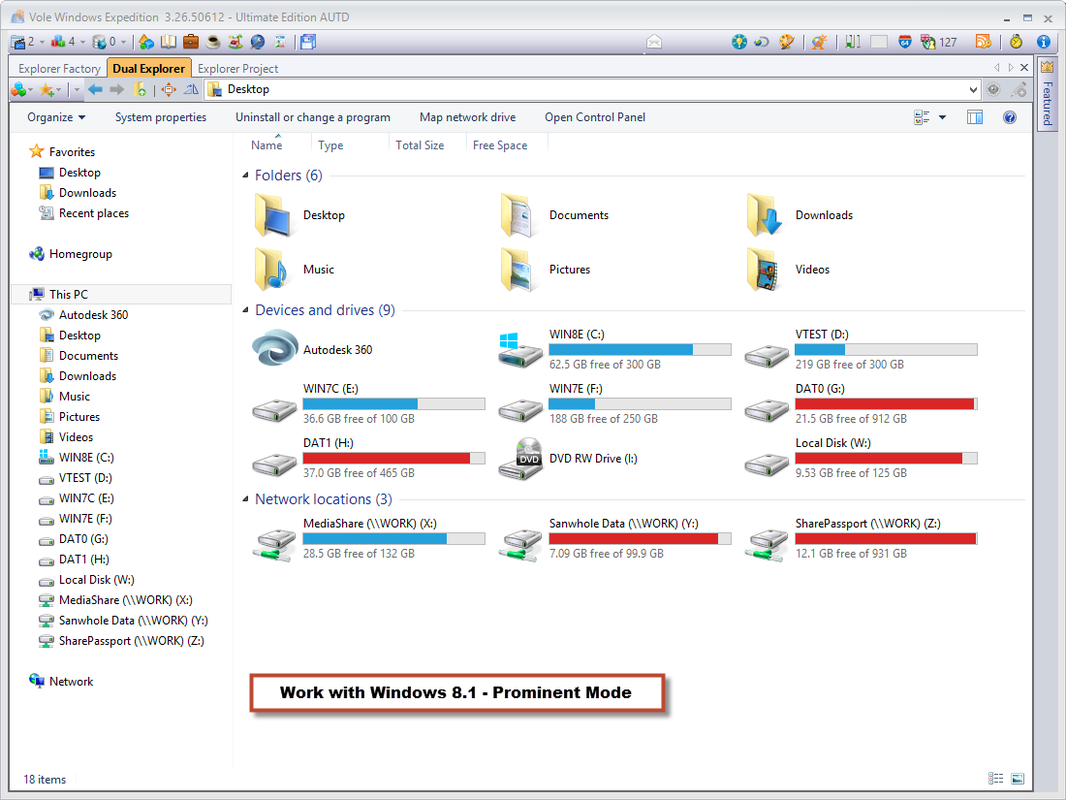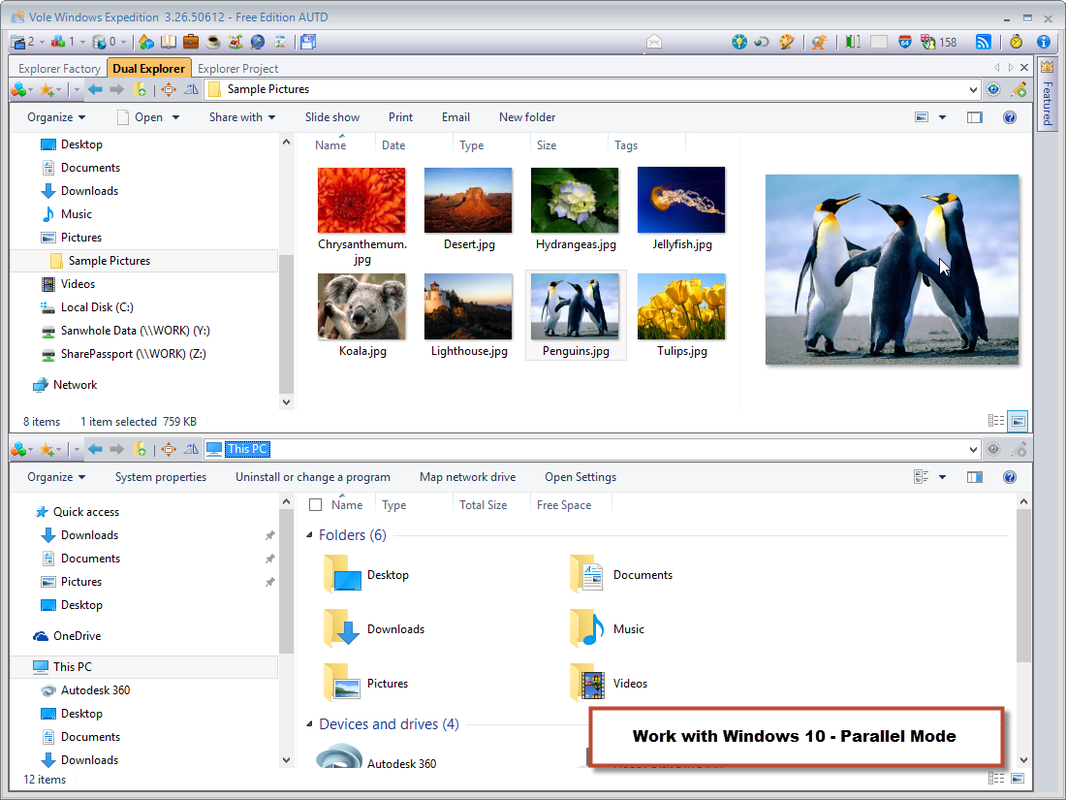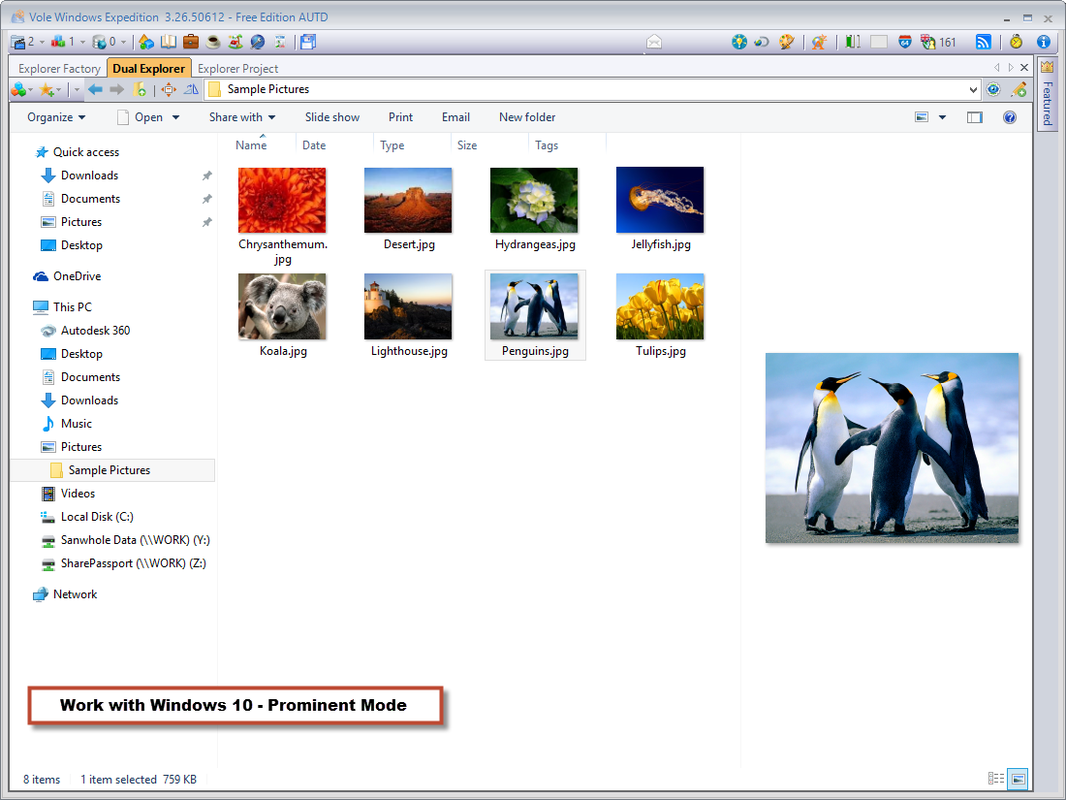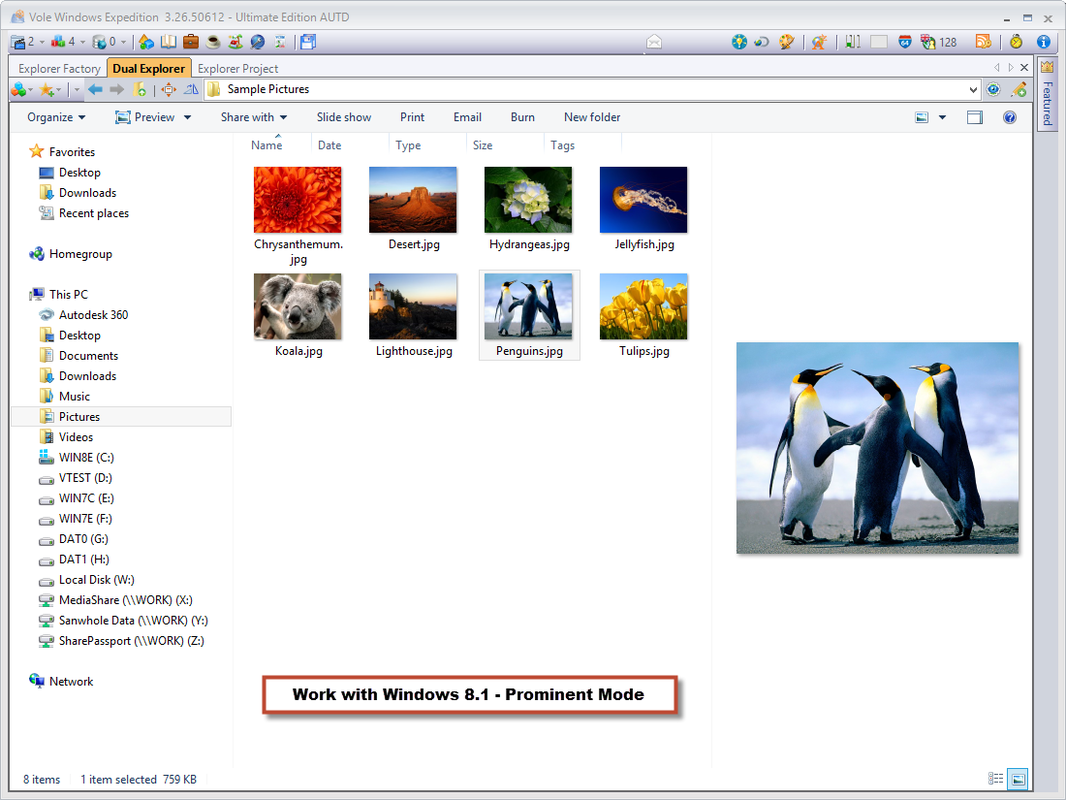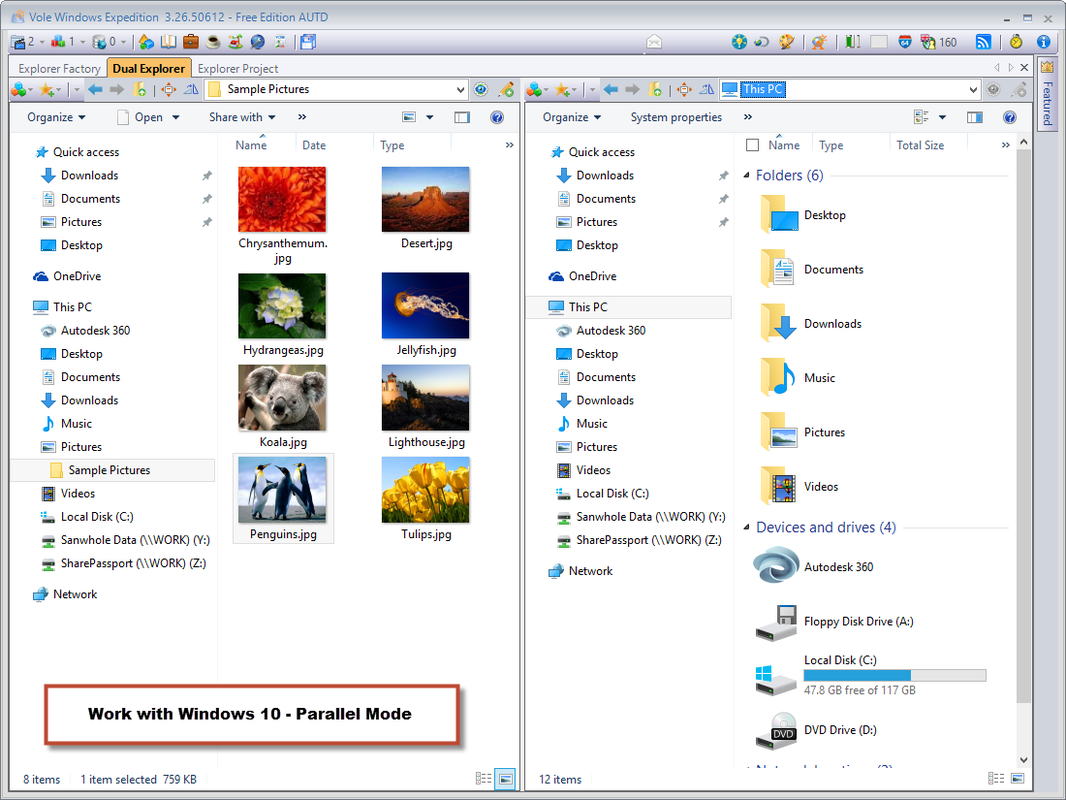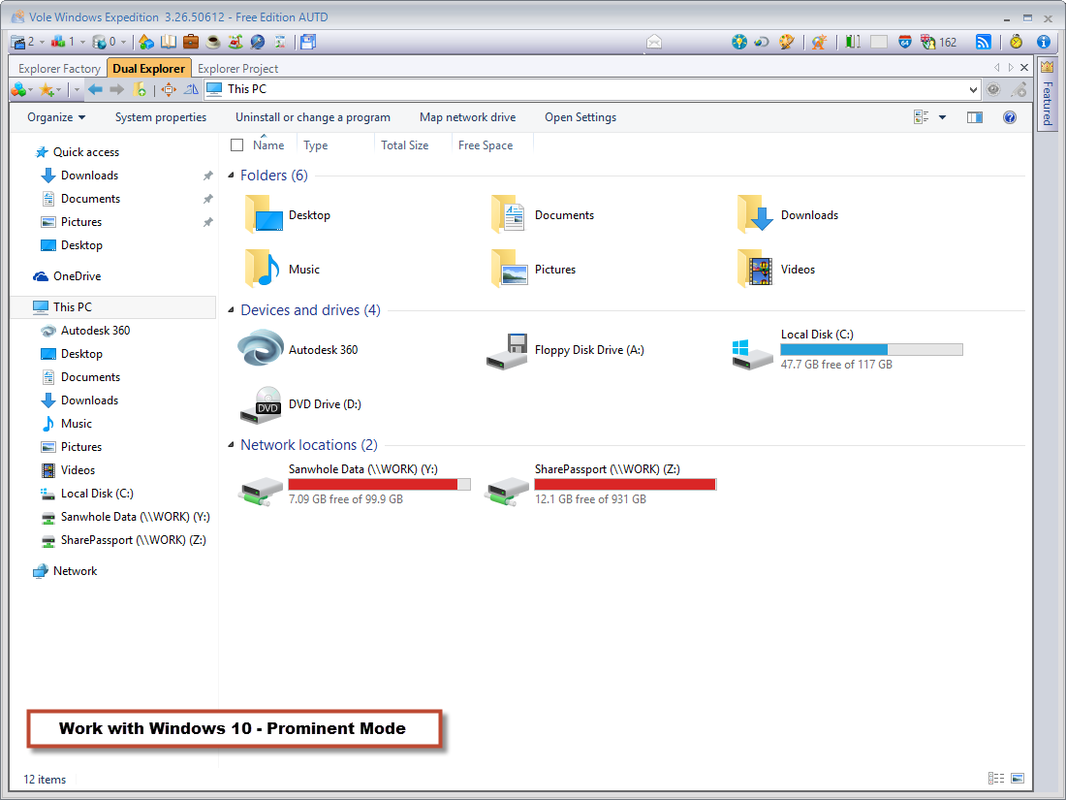Vole Word Reviewer can add reviews and comments to latest Microsoft Office Word document (.docx) without changing the file and without Microsoft Office Word installation. If you have installed Office Word, you can review both the latest (.docx) and old (.doc) Word document. If you computer installed Vole Word Reviewer doesn't have Word installation and you want to review the .doc document, you can first convert it to .docx document on other computer. Vole Word Reviewer can deal Word document with headings and without headings. We list the two types examples below:
Operation Tips: You can first import the Word document and then add reviews to them. Vole Word Reviewer will automatically create a same name VMC multimedia library when you import the Word document. 1, Import Word document: click Project Manger | Import Project Manager button is the second button on the top left tool-bar with a folder icon. 2, Open the VMC library: click Projects Shortcut and select your VMC library on the list. Project Shortcut button is the first button on the top left tool-bar. Examples: The main example is integrated in the installer. You can browse it after installation via Projects Shortcut button. The example below is the new add comment feature example. You can download and import it via Project Manger | Import.
|
Sanwhole
|
|||||||||||||||||||||