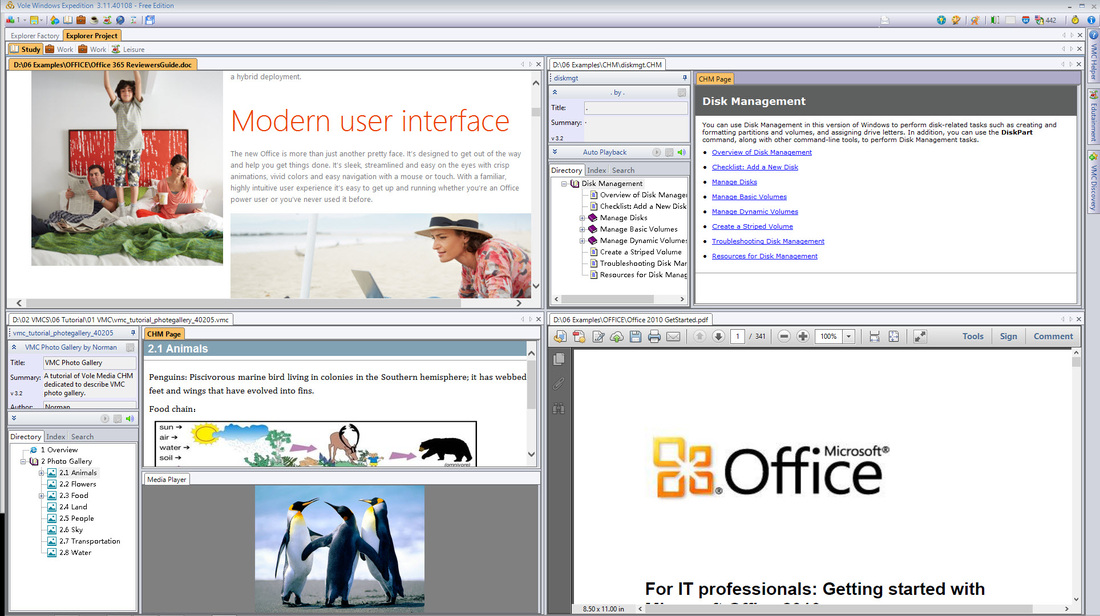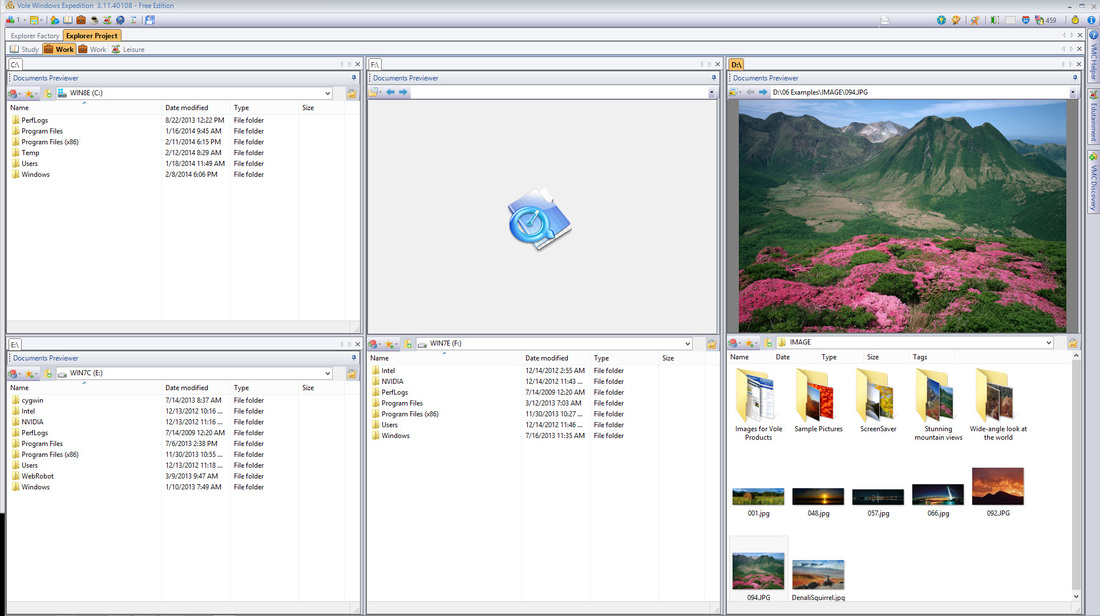| We often open several Microsoft File Explorer to view different file folders and open several process to preview files content. We have to frequently open and close these windows because your screen has no more space to display them. Auto-Preview feature in Explorer Projects lets you never have to do this. Auto-Preview using advanced dock and table technical reorganize all these window into one scene. You can dock, table and maximize any page in one place. If you save this scene and enable Page-Reproduce function, the scene will reproduce when starts. So add your frequent used folders to Explorer Project and add your frequent used files to Explorer Project, then adjust the display positions and save the scene when ready. OK, you never have to open these folder again, never have to open these files again and never have to adjust these position again, because when Vole Windows Expedition stats, will automatically prepare these for you! Is's really is a more graceful way to manage your documents. |
|
Comments are closed.
|
Sanwhole
|